There are so many creative ways to use hand-crafted 3-D items. Use our great products to create home décor that will bring a fun and unique accent in your home. It’s easy to use Close To My Heart products you already know and love—with a different twist!

This festive thankful countdown uses the My Creations
® cubby to celebrate Thanksgiving. Fill the Cricut
®-cut boxes with reminders of things you are thankful for, and share the grateful fun with your family. Use it to countdown to your favorite holiday, like Thanksgiving, or use different embellishments and countdown to a loved one’s birthday to show them how much you love them.

This adorable
star was made from Collection Two of the Hostess Collections, available through Hostess Rewards in the Autumn Winter 2012 Idea Book. Show your hostesses this spunky star so they have an idea of what they can create from this particular Hostess Collection. While the Dakota paper packet, Casual Expressions stamp set, and Dakota Complements Foil Images have a country feel, you and your customers can use all of these same materials to make a welcoming star for your front door.

Everyday household items can also be combined with Close To My Heart products to create dazzling home décor. Use the Flirty paper packet and your Cricut
® machine, along with everyday household items such as a flower pot and Styrofoam ball, to create a papercrafted tree. Or add a few Dimensional Elements to the autumn colors of the Flirty papers to create a desk calendar using two My Creations blocks. You can even use cute Cricut
®-cut flowers and leaves to make a festive banner!

For displaying precious memories, the display tray is a perfect fit! Display photos, stamped sentiments, Dimensional Elements, and other embellishments for a prized layout that you can proudly hang anywhere in your home. The display tray is easy to personalize, too; cover up several windows with cardstock for larger photos!






























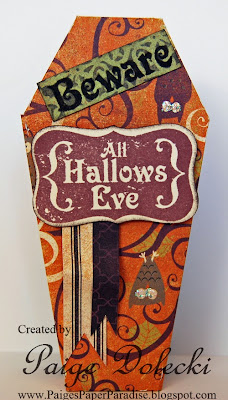












.jpg)